Download Premium Windows Software
Access thousands of high-quality Windows applications, utilities, and tools. All downloads are verified and safe.
Access thousands of high-quality Windows applications, utilities, and tools. All downloads are verified and safe.
![How to get Live proxies [All type 2022]](https://pjsins.com/wp-content/uploads/2022/02/68747470733a2f2f692e696d6775722e636f6d2f546872735779372e676966-1024x700.gif)
🧼 What is a Proxy Scraper and Checker? 🔍 Proxy Scraper A proxy scraper is a tool that automatically finds and collects (or "scrapes") free proxy IPs from the internet. These are often pulled from public proxy lists posted on websites or forums. Goal: Get a bunch of proxy servers you can use to hide your real IP. Sources: Public websites, GitHub repos, forums, etc. Types of Proxies Scraped: HTTP/HTTPS SOCKS4 / SOCKS5 Anonymous / Elite / Transparent ✅ Proxy Checker Once you scrape a bunch of proxies, not all of them will work. So, a proxy checker tests them to see if they are: Alive/working Fast enough Anonymous or transparent Banned on specific websites (like Google, Netflix, etc.) 🧠 Why Use Proxies with Tools like OpenBullet? Because OpenBullet and SilverBullet send a lot of automated traffic, using proxies helps: 🛡️ Avoid IP bans (sites will block you if they detect spammy behavior) 🎭 Stay anonymous (hide your real IP) 🔁 Scale up attacks or tests (rotate proxies to simulate many users) ⚙️ Example Workflow Use a Proxy Scraper to collect 1,000+ free proxies. Run a Proxy Checker to filter out dead or slow proxies. Load the working proxies into OpenBullet/SilverBullet. Start testing/login attempts with rotating IPs. ⚠️ LEGAL WARNING (again!) Just like the other tools, proxy scrapers and checkers aren't illegal by themselves — but using them to bypass security, attack systems, or mask illegal activity is very much illegal in most countries.
![How to download and install SilverBullet 1.1.2 [2025]](https://pjsins.com/wp-content/uploads/2020/08/Silver-Bullet-v1.0.2-1-1024x715.png)
💡 What is SilverBullet? SilverBullet is a configurable web testing and automation tool, designed to replicate or improve upon many features of OpenBullet, but with a cleaner interface and a focus on speed and efficiency. It was created by developers who wanted a lighter, more performant alternative to OpenBullet, while keeping core features like: Modular config building Combo/proxy support Data parsing Custom scripting Captcha solving integration 🔑 Key Differences vs. OpenBullet Feature OpenBullet SilverBullet UI/UX Legacy feel, powerful Sleeker, more user-friendly Speed Good Often faster, optimized request handling Scripting LoliScript Uses its own modern scripting system Config Creation Manual/GUI Easier with better visuals in some cases Community Larger and older Smaller but growing ⚙️ Typical Uses Credential stuffing (again, illegal without permission) API testing and scraping Login automation Captcha bypassing (with third-party services) Account checking (for websites like Netflix, Spotify, etc.) ⚠️ Ethical & Legal Warning Just like OpenBullet, SilverBullet is a dual-use tool. While it can be used for ethical hacking and security research, it's also commonly used in cybercrime. Using SilverBullet for unauthorized testing or attacks can lead to criminal charges.
![How to download and install Openbullet 2 Native [2025 Updated Link]](https://pjsins.com/wp-content/uploads/2021/09/OpenBullet-2-Native-Release.png)
OpenBullet is a controversial and powerful open-source web testing application that's often associated with credential stuffing attacks, web scraping, and automation of interactions with websites. Here’s a breakdown of what it is and how it’s used (legitimately and otherwise): 🔍 What is OpenBullet? OpenBullet is a tool originally developed for testing the security of web applications, APIs, and other online platforms. It allows users to automate login attempts, scrape data, and interact with web pages by sending HTTP requests based on customizable "configs." 🧩 Key Features Config System: Lets users define how to interact with a website (login URL, POST data, parsing HTML/JSON, etc.) Proxy Support: Works with rotating proxies to hide IP addresses Combo List Handling: Uses combinations of usernames/emails and passwords Data Parsing: Extract specific data from HTTP responses (tokens, cookies, etc.) Automation: Automates tasks like login attempts, scraping, or testing APIs ⚖️ Legal vs. Illegal Use ✅ Legit Uses: Penetration testing by cybersecurity professionals QA/testing for web applications Educational purposes (with permission) ❌ Illegit Uses: Credential stuffing attacks (using stolen username/password combos) Bypassing login systems Brute-force attacks Account checking on streaming services, gaming platforms, etc. Because of its ease of use and effectiveness, it’s widely used in the cybercrime underground, especially on forums that distribute leaked credentials. 🚨 Important Note: Using OpenBullet without permission to test or access systems is illegal in many countries and violates the Computer Fraud and Abuse Act (CFAA) and similar laws.
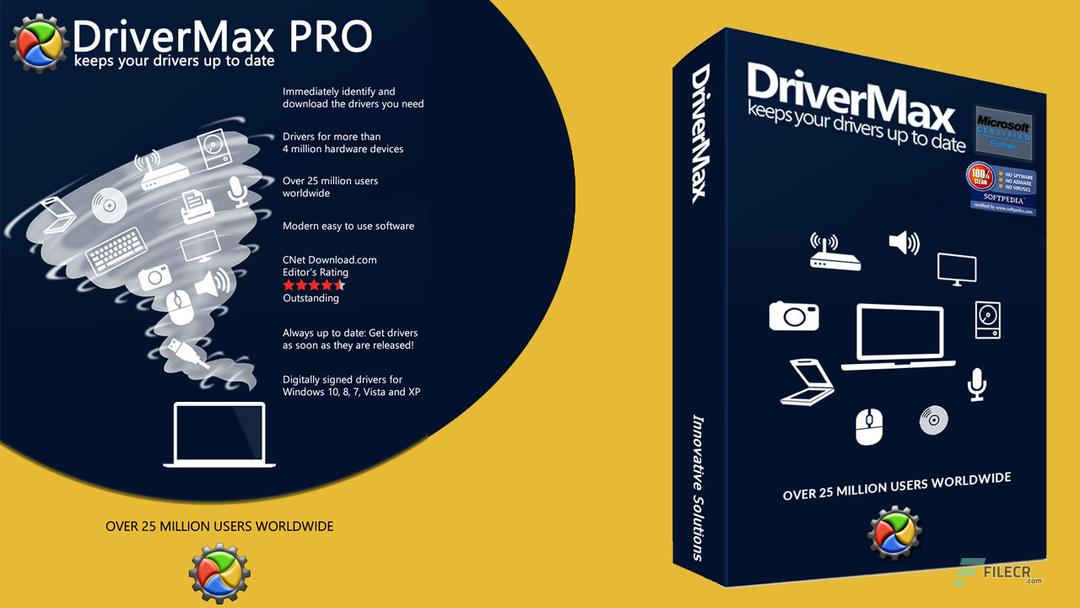
DriverMax Pro 16.18.0.22 Free Download Free Download DriverMax Pro 16.18.0.22 Full Version - Offline Installer - update, backup and restore outdated, missing or faulty drivers. Free Download DriverMax Pro full version for Windows PC to get your Nvidia, Intel, Microsoft, and Realtek drivers, update, backup, and restore outdated, missing, or faulty drivers for over 2,300,000 devices. Overview of DriverMax Pro DriverMax supports automated installs, scheduled scans, and complete device driver backups. It can be set to check for driver updates and download them for you on any day, week, or month. You can find driver updates for 32-bit and 64-bit versions of Windows 10, Windows 8.1, Windows 8, Windows 7, Windows Vista, and Windows XP. Drivers are components that enable the proper functioning of the internal hardware or devices connected to the computer. DriverMax reduces system freezes and malfunctions, improving PC performance by serving you only the latest updates. DriverMax analyzes your existing drivers and provides the latest versions for over 2,300,000 devices. An intelligent and unique online self-learning technology ensures that only the most appropriate and recent versions are installed. DriverMax Pro program automatically tests each new driver before installing it on your PC, ensuring its proper functioning. In addition, it backs up the current drivers and creates a system restore point, allowing a quick installation rollback. All controllers are scanned thoroughly for viruses and threats before they are provided to users. Features of DriverMax Pro Gives details of all drivers, including the version, release date, etc. Create a detailed report (TXT / HTM) of the drivers. Make a backup copy of all the drivers installed in the specified folder. Ability to create an archive with the backups of drivers. Import Wizard to install the drivers from the saved copy. Ability to check for the presence of the more recent versions of the drivers. Technical Details and System Requirements Supported OS: Windows 11, Windows 10, Windows 8.1, Windows 7 RAM (Memory): 2 GB RAM (4 GB recommended) Free Hard Disk Space: 200 MB or more

Microsoft .NET Framework Download (Latest 2025) Free Download Microsoft .NET Framework 4.8.1 / 4.7.2 / 3.5 Latest Standalone Offline Installer - Run existing .NET applications on Windows . Free Download Microsoft .NET Framework latest offline installer for Windows PC, is a managed execution environment that provides a variety of services to its running applications. It consists of two major components: the common language runtime (CLR), the execution engine that handles running applications, and the .NET Framework Class Library, which provides a library of tested, reusable code developers can call from their applications. Microsoft .NET Framework Overview The Microsoft dot NET Framework offline installer is technology from Microsoft for developing secure and advanced Windows applications. Microsoft dot NET Framework 4. x must be installed on your computer before you can install and license this version of Crystal Ball. Crystal Ball must be locked to a supported version 4 to run correctly. An extensive class library. Instead of writing vast amounts of code to handle everyday, low-level programming operations, programmers can use a readily accessible library of types and their members from the dot NET Framework Class Library. Development frameworks and technologies. The NET Framework offline installer includes libraries for specific areas of application development, such as ASP.NET for web applications, ADO.NET for data access, and Windows Communication Foundation for service-oriented applications. This version runs side-by-side with 3.5 SP1 and earlier versions. However, it performs an in-place update for version 4, 4.5, 4.5.1, 4.5.2, 4.6, 4.6.1, 4.6.2, 4.7, and 4.7.1. Supported Operating System Windows 10, Windows 7 Service Pack 1, Windows 8.1, Windows Server 2008 R2 SP1, Windows Server 2012, Windows Server 2012 R2, Windows Server 2016 Windows 7 SP1 (x86 and x64) Windows 8.1 (x86 and x64) Windows 10 Anniversary Update (x86 and x64) Windows Server 2008 R2 SP1 (x64) Windows Server 2012 (x64) Windows Server 2012 R2 (x64) Windows Server 2016 (x64) Minimum Hardware Requirements: 1 GHz or faster processor 512 MB of RAM 4.5 GB of available hard disk space (x86) 4.5 GB of available hard disk space (x64)

Intel Graphics Driver 32.0.101.6653 Free Download Intel Graphics Driver 32.0.101.6653 for Windows 10 & 11 - Intel’s latest graphics driver release. Free Download Intel Graphics Driver for Windows 10 & 11 standalone offline installer for Windows Intel's latest graphics driver release supports Intel's newest 8th Generation Core Processors, introducing Intel UHD Graphics. Overview of Intel Graphics Driver It can immerse you in leading-edge 4K UHD entertainment from your laptop for 10 hours. Along with several security fixes, this driver optimizes the idle system to reduce power consumption. Relive the Terran vs. Protoss vs. Zerg battles of old in StarCraft Remastered, and enjoy up to stunning 4K UHD. Obliterate enemies in Quake Champions (Early Access), or embark on an adventure at the release of the latest games, Life is Strange: Before the Storm, Batman: The Enemy Within – The Telltale Series, Crossout, The Long Dark, and Slime Rancher on processors with Intel HD Graphics 620 or better. Emerge victoriously or blaze past the finish line on the latest titles like Lawbreakers, Tacoma, and F1 2017 on Intel Iris Pro Graphics. Check out the all-new look and feel of gameplay.intel.com, where you'll find game settings for many of your favorite PC games. Install the Intel Driver Update Utility, which automatically checks for drivers and provides notifications when new drivers are available. Features of Intel Graphics Driver 8th Generation Intel Core processors with Intel UHD Graphics 620. 7th Generation Intel Core processors, related Pentium/ Celeron Processors 6th Generation Intel Core processors, Intel Core M, and related Pentium processors Intel Xeon processor E3-1500M v5 family with Intel HD Graphics P530 Pentium/ Celeron Processors with Intel HD Graphics 500, 505 Technical Details and System Requirements Supported OS: Windows 11, 10 RAM (Memory): 2 GB RAM (4 GB recommended) Free Hard Disk Space: 2 GB or more

Visual C++ Redistributable Runtimes Download (Latest 2025) Free Download Visual C++ Redistributable Runtimes Offline Installer - Run-time components of Visual C++ Libraries. Free download Microsoft Visual C++ 2015-2022 Redistributable Package for Windows. It contains the runtime components of Visual C++ Libraries needed for running applications on a PC without Visual C++ installed. Overview of the program Microsoft Visual C++ is a runtime library essential for running applications developed in C++ language. The Microsoft Visual C++ 2015-2022 Redistributable packages are libraries that can be installed on your computer to enable the smooth execution of C++ applications on your system. This article will discuss the Microsoft Visual C++ 2015-2022 Redistributable packages in detail and provide an overview of their importance in running C++ applications. What is Microsoft Visual C++ 2015-2022 Redistributable? Microsoft Visual C++ 2015-2022 Redistributable is a package of runtime components required to run applications developed in C++. These components are necessary for ensuring the smooth execution of applications and their associated dependencies. Without these packages, C++ applications may encounter runtime errors or other issues during execution. The Microsoft Visual C++ 2015-2022 Redistributable packages include libraries and DLLs required to run C++ applications. These packages ensure your computer can run applications smoothly without encountering errors or crashes. Why is Microsoft Visual C++ 2015-2022 Redistributable essential? The Microsoft Visual C++ 2015-2022 Redistributable packages are essential for running many popular applications on your computer. Some examples of applications that require these packages include Microsoft Office, Adobe Photoshop, and many games. Without these packages, your computer may encounter errors or crashes when attempting to run required applications. This can be frustrating for users, as it can prevent them from using their favorite applications. How to install Microsoft Visual C++ 2015-2022 Redistributable? Microsoft Visual C++ 2015-2022 Redistributable packages can be downloaded for free. The installation process is straightforward and typically involves accepting the license agreement and choosing the appropriate package for your system. Once you have downloaded the package, you can run the installer and follow the prompts to complete the installation process. It is essential to ensure that you choose the correct package for your system to ensure that it can run your applications smoothly. Conclusion In summary, the Microsoft Visual C++ 2015-2022 Redistributable packages are essential for running applications developed in C++ language. These packages ensure your computer can run applications smoothly without encountering errors or crashes.

SamDrivers 24.4 Full ISO Free Download Free Download SamDrivers 24.4 Full ISO (x86-x64) Torrent Magnet - Offline Installer for All Windows including server platforms. Free Download SamDrivers 24 (x86-x64) (A collection of drivers for Windows) from SamLab for all 32-bit and 64-bit operating systems Windows, from Windows 2000 to Windows 10, including server platforms. SamDrivers 24 Overview SamDrivers is a freeware driver utility created by SamLabs. It allows the automatic downloading and installation of drivers. There is no need to manually search for compatible PC drivers manually on Google or any other search engine. It is automatic and has many regularly updated cloud system base drivers. The collection includes the most current drivers on the release date collected by SamLab personally. Do not confuse this package with the Bashrat driver-packs - these drivers are newer and more stable. SamLab has long been a member of the Bashrat team, having the ability to know about all the problems of similar driver packages to create their own set of the most complete and conflict-free! Driver packs included: DP_Biometric DP_Bluetooth DP_CardReader DP_Chipset DP_LAN_Intel DP_LAN_Others DP_LAN_Realtek-NT DP_LAN_Realtek-XP DP_MassStorage DP_Misc DP_Modem DP_Monitor DP_Printer DP_Sound_CMedia DP_Sound_Conexant DP_Sound_Creative DP_Sound_IDT DP_Sound_Intel DP_Sound_Others DP_Sound_VIA DP_Sound_Waves DP_Sounds_HDMI DP_Sounds_Realtek DP_Telephone DP_Touchpad_Alps DP_Touchpad_Cypress DP_Touchpad_Elan DP_Touchpad_Others DP_Touchpad_Synaptics DP_TV_Aver DP_TV_Beholder DP_TV_DVB DP_TV_Others DP_Vendor DP_Video_Intel-NT DP_Video_Intel-XP DP_Video_nVIDIA-NT DP_Video_nVIDIA-XP DP_Video_nVIDIA_Legacy-NT DP_Video_nVIDIA_Server DP_Videos_AMD-NT DP_Videos_AMD-XP DP_Videos_AMD_Legacy-NT DP_Videos_AMD_Server DP_Videos_Others DP_WebCam DP_WLAN-WiFi DP_WWAN-4G DP_xUSB DP_zAndroid DP_zUSB3 Features of This Program Support for 32/64-bit operating systems Windows XP / Vista / 7/8 / 8.1 / 10 The maximum set of drivers for PCs and laptops on one disk Automatic installation of one-touch drivers and programs Express diagnostics of your computer/laptop equipment Backing up the drivers installed in the system Friendly and responsive multilingual interface Ability to run the program from any media

Driver Easy Professional 6.1.2.29728 Free Download Driver Easy Professional 6.1.2.29728 Full Version - Update all your missing and outdated drivers with just one click. Free Download Driver Easy Professional full version offline installer for Windows PC. With this program, you can update all your missing and outdated drivers with just one click. Driver Easy Professional Overview It is an application that you can use to locate missing drivers and download them on your computer. Once you initiate the program with a user-friendly interface, you can view system information focusing on the machine, operating system, RAM, processors, and motherboard. However, you can also view data about hardware, such as video cards, monitors, hard disks, network cards, and audio cards. It scans your computer, tells you what drivers are missing or outdated, and then updates them all in one go. All you have to do is click the Update All button, and all drivers will be downloaded and installed automatically. With Driver Easy Professional, you can find drivers for Audio Devices, Graphics Cards, Network/Ethernet Cards, Wi-Fi cards, Chipsets, Printers, USB Devices, Bluetooth Devices, PCI Cards, Modems, CD/DVD-ROM, and Scanners. Features of Driver Easy Professional Automatically detect & download drivers Fix missing, outdated, or mismatched drivers Automatically create a restore point before installing Improve computer performance & stability 8,000,000+ drivers in the database Easy-to-Use – Click Scan Keep Existing Drivers Up-to-Date, Fix Driver Issues Safety Offline Scan Drivers Backup & Restore Uninstall Removed Hardware Driver System Requirements and Technical Details Supported OS: Windows 11, Windows 10, Windows 8.1, Windows 7 RAM (Memory): 2 GB RAM (4 GB recommended) Free Hard Disk Space: 200 MB or more

Driver Talent Pro Download (Latest 2025) Free Download Driver Talent Pro 8.1.11.62 Full Version Offline Installer - The Leading Driver Updater and Manager. Free Download Driver Talent Pro full version offline installer for Windows PC. This program can quickly scan and find all the computer drivers that are not working and then fix & repair them intelligently by providing solutions, such as repair, reboot, backup, and reinstall. This is very convenient and saves you a lot of energy & time. Driver Talent Pro Overview Manually finding the correct driver for computer hardware or a device is difficult. If there is a professional Windows driver download and update utility, that's a boon. And that's why Driver Talent comes. This Windows driver download software can instantly and accurately find the most suitable drivers to match your Windows OS and hardware. Furthermore, Driver Talent offers you a one-stop Windows driver management. You can back up, restore, uninstall, and pre-download drivers with one click. Please find out the drivers that need to be backed up and back them up quickly. All backed-up files are automatically saved in your computer - this can help you restore the deleted/lost drivers from the backup to avoid driver-related issues. Features of Driver Talent Pro Scan to find all outdated, missing, corrupted, faulty & incompatible drivers. Download and install the best-matched drivers for computer hardware and all connected peripheral devices. Update to the latest drivers (several driver versions are available). One-click repair & fix all driver problems. Pre-download and save drivers for your PC, and download and transfer drivers for another PC. One-stop manage backup, restore, uninstall, reinstall, and more. Support driver downloads and updates for all hardware devices and manufacturers. Keep your computer and devices in top condition. 100% compatible with Windows 10/8.1/8/7/XP/Vista, Windows Server. System Requirements and Technical Details Supported OS: Windows 11, Windows 10, Windows 8.1, Windows 7 RAM (Memory): 2 GB RAM (4 GB recommended) Free Hard Disk Space: 200 MB or more

Realtek High Definition Audio Drivers Download (Latest 2025) Free Download Realtek High Definition Audio Drivers 6.0.9809.1 Offline Installer for Windows PC - Updated Realtek HD Audio Drivers package. Free Download Realtek High Definition Audio Drivers latest standalone offline installer for Windows PC. It is a collection of the latest HD Audio Drivers for Realtek Audio Cards. These Drivers improve playback quality, audio recording, bug fixes, and better compatibility with new operating systems. Overview of Realtek High Definition Audio Drivers Realtek High Definition Audio Drivers 6 - A new driver package with native support for the upcoming OS Windows eighth Realtek High Definition Audio (HDA) is intended for ALC-8xx/2xx chipsets Windows 7, Windows 8 under 32 or 64-bit, Windows 10. Supported chips sound cards: ALC880, ALC882, ALC883, ALC885, ALC888, ALC889, ALC861VC, ALC861VD, ALC892, ALC663, ALC662, ALC660, ALC665, ALC260, ALC262, ALC267, ALC268, ALC269, ALC270, ALC272, ALC273, ALC887, ALC670, ALC275, ALC680. Features of Realtek High Definition Audio Drivers ALC861 Value HD Audio Codec ALC861-VD-GR Value HD Audio Codec ALC880 Series HD Audio Codec ALC882 7.1+2 HD Audio Codec ALC883 Value 7.1+2 HD Audio Codec ALC888 7.1+2 Channel High Definition Audio Codec ALC888T Advanced 7.1+2 HD Audio Codec for VoIP Applications ALC885 7.1+2 Channel High-Performance HDA Codec with Content Protection ALC888S 7.1+2 channel high definition audio codec with two independent s/pdif-out ALC888S-VC 7.1+2 Channel High Definition Audio Codec with Two Independent S/PDIF-OUT ALC888S-VD 7.1+2 Channel HD Audio Codec with Two Independent SPDIF Outputs ALC889 7.1+2 Channel HD Audio Codec with Content Protection ALC892 7.1+2 Channel HD Audio Codec with Content Protection ALC662 5.1 Channel High Definition Audio Codec ALC663 5.1 Channel High Definition Audio Codec ALC665 5.1-Channel High-Definition Audio Codec ALC231 High Definition Audio Codec with Mono Class-D Speaker Amplifier ALC260 HD Audio Codec ALC262 2+2 HD Audio Codec ALC268 2+2 Channel High Definition Audio Codec ALC269 High Definition Audio Codec with Embedded Class D Speaker Amplifier ALC272 4-Channel High-Definition Audio Codec System Requirements Windows Vista | Windows 7 | Windows 8 | Windows 8.1 | Windows 10 | Windows 11 (32/64-bit)

DriverPack Solution Download Full ISO (Latest 2025) Free Download DriverPack Solution 17.10.14-25000 Latest Full Version Complete Offline Installer ISO - Torrent Magnet. Free Download DriverPack Solution complete offline full version for Windows PC. It will install drivers for free and solve driver problems on any device. DriverPack Solution Overview DriverPack 17 is the most convenient and fastest way of configuring a computer. The software is provided for free and is suitable for professionals and beginners with complete driver solutions. This program is safe because DriverPack 17 officially cooperates with antivirus software manufacturers and protects your computer. Further, it is for all your devices because DriverPack has the most significant driver database globally and can be used to configure any computer. DriverPack Solution 17 - an updated version of the powerful program that can automatically install the drivers on your computer. This version has many new features, is optimized for all platforms (x86-x64), and supports the new operating system, Windows 10. The all-new shell DRP 17.0 automatically selects and installs the correct driver for your computer. This version has many new features and is optimized for the new operating system, Windows 10. Compared with the previous version of the DRP 17.0, there are many fixed shells and utterly new driver packs. Installing the driver in a shell with just a few clicks, and this process can be fully automated. Thanks to the freshest driver param, the program will install drivers on virtually any computer of any age. Features of DriverPack Solution Automatic driver installation Any driver for any computer, all drivers on a single DVD-ROM Update the existing driver to more recent versions Supports all modern operating systems! As 32-bit and 64-bit versions! Simple and intuitive interface Ability to self-refinement System Requirements and Technical Details Supported OS: Windows XP/7/8/8.1/10/11 The program is suitable for all models of computers. That includes drivers for laptops: Acer, ASUS, HP, Dell, MSI, Samsung, Toshiba, Sony, Lenovo, Fujitsu, Fujitsu Siemens, eMachines, Packard Bell, Clevo, BenQ, Notebook, IBM, Apple, Intel, LG, Compaq, Depo, NEC, Gericom, Matsushita, Medion, K-Systems, Gigabyte, SiS, Gateway. It will help download free drivers for: Motherboard, sound card (audio), Video Card, Network Card, Wi-Fi, chipset, controller, Bluetooth (Bluetooth), Modem, Web-camera, card reader, CPU, input devices, monitor, printer, scanner, USB, Other
Find the perfect software for your needs
Total Software
Downloads
Categories